Best AM5 motherboard
With AM5 just around the corner, you have to start asking yourself: What is the best AM5 motherboard?

Best AM5 motherboard: The motherboard is at the center of your PC build, ensuring every component you have is working together in perfect unison to bring you all the action-packed thrills contained in the games you love.
The motherboard is arguably the most important component in your PC, right next to the CPU and GPU. As they would both be useless without it.
Now read: Best ASUS motherboards.
What is the best AM5 motherboard? AMD released its Zen 4 CPUs to the market back in September, meaning you have a whole new platform to study. But what if you don’t want to study?
Well, that’s why we’re here. We have brought you a list of the best AM5 motherboards that are about to drop, so you don’t have to worry about finding the best yourself. So without further ado, let’s jump right in. What is the best AM5 motherboard?
Latest News: AMD Ryzen 7000 series CPUs were released on September 27th, 2022.
Best AM5 motherboard: Top picks
What is AM5?
AM5 is a brand-new socket designed by AMD. Brand new socket? AM4 has been running for years. Correct! AMD is ditching AM4 for the technological advancements and the performance increases AM5 can bring.

AM5 promised to bring us PCIe Gen 5 on both M/2 drives and PCIe devices, USB gen 4, The latest thunderbolt technology, and DDR5 memory support.
It’s about time AMD decided to upgrade from AM4. AM4 was a phenomenal platform but its age was starting to show with its technological limitation dragging AMD down in the brawl that is AMD vs Intel.
AM5 release date
AM5 motherboards were released along-side the Ryzen 7000 series CPUs on September 27th, 2022.
Things to consider
Before we dive into the list, there are a few things to consider when buying a new motherboard.
Form factor
Motherboards come in a multitude of different shapes and sizes, from E-ATX, all the way down to the incredibly small Mini-ITX. The form factor which you choose usually coincides with your choice of case.

There’s no point going for an E-ATX motherboard for an ITX case, it simply wouldn’t fit. More often than not, the smaller the motherboard, the less feature-rich it will be, you only have so much you can pack into such a compact piece of silicon.
As a rule of thumb, we generally push towards ATX as this is the standard of form factor and most cases support it or are built around it. For the most part, there are no compromises on features with the ATX form factor either.
Socket
The AM5 socket has changed. AM5 is moving to the LGA socket architecture. LGA is the opposite of PGA which is what AM4 was based upon. So this means that your AM4 CPU will NOT fit into an AM5 socket.
LGA stands for Land Grid Array and is one of the more preferred socket architectures thanks to its more reliable connectivity. This is why it’s been Intel’s architecture of choice for many years now.

If you’d like to know the difference between AM5 and LGA 1700, check out our “AM5 Vs LGA 1700” article.
AM5’s socket dimensions remain the same as AM4’s (40 mm × 40 mm) this makes sense considering AM5 retains the same cooler compatibility as AM4.
So you can’t use your old CPU in an AM5 motherboard, but you can use your old cooler if you want to. You shouldn’t even need a new backplate. The AM5 socket and Zen 4 CPUs IHS has been specifically designed to accept AM4 coolers.
The AM5 socket offers 24 PCIe lanes connected directly to the CPU. 16X PCIe gen 5, 4x for Gen 5 storage, and 4x for the chipset.
What is LGA 1718?
LGA stands for land grid array and has been Intel’s socket of choice since 2006 but now with AMD making the switch, we thought it would be beneficial to run you through what LGA actually is.
LGA is a packaging technology with a rectangular grid of contacts called ‘lands’. This differs from the PGA or pin grid array packaging technology that AMD used for CPUs prior to the release of Zen 4 CPUs.
The pin grid array is similar to the land grid array layout, but in place of “lands”, you have pins protruding from the bottom of the chip itself. Compared to PGA, LGA reduces the likelihood of damage to the chip either before or during the installation process. This is just one of many benefits to LGA.
Chipset
Speaking of chipsets, we have three confirmed chipsets for AM5. These are the X670E, X670, and B650. Of course, much like the current gen, these motherboards will ship with different features and be targeted toward different users within the market.

The current hierarchy stands at:
- X670E (extreme) is the best of the best, featuring all the connectivity powered by the latest and fastest technology – DDR5, PCIe 5 – and the most extreme overclocking potential.
- X670 will feature some PCIe gen 5 connectivity, but not all PCIe or M.2 slots. X670 will also most likely have less connectivity, but will still feature strong overclocking potential
- B650 is the budget option, being a more bare-bones motherboard with less connectivity. The perfect balance of price point and capability. Featuring all the connectivity that AM5 has to offer, but none or much less of the overclocking capabilities.
AM5 X670E chipset
The X670E chipset is the best AM5 has to offer, with the letter ‘E’ meaning ‘Extended’ or ‘Extreme’. X670E features PCIe Gen 5 for graphics and storage, SVI-3 power infrastructure for better overclocking and more power stages, and up to four HDMI 2.1 and DisplayPort 2.0 ports. The X670E features PCIe connectivity for all of its PCIe slots, meaning primary and secondary PCIe slots, and all M.2 storage slots.
The Extreme version of the X670 is also said to have completely unrestricted CPU and RAM overclocking, meaning all the VRMs you could ever need with excellent power staging and power delivery.
AM5 X670 Chipset
The X670 chipset is the baby brother to the X670 Extended, with all of the connectivity, just not as many features. The X670 still retains enthusiast-level overclocking support, although it may not feature quite as much power delivery support.
The main difference is the PCIe Gen 5 implementation, with the X670 only having PCIe GPU support in its primary X16 PCIe slot, the rest will be PCIe Gen 4.
Storage does remain the same, however, with PCIe Gen 5 compatible M.2 storage on both the X670E and X670 chipset motherboards.
The X670 chipset motherboard will cost less than the X670E, but we’re not sure how much cheaper it will be.
AM5 B650 chipset
We don’t know of any motherboards that carry the B650 chipset yet, but we know the chipset exists.
The B650 chipset is said to be the budget-oriented AM5 motherboard. The B650 will not feature any overclocking support at all and will most likely have much fewer VRMs, as a result. Resulting in less power staging and lesser power delivery.
The B650 chipset will not feature any PCIe Gen 5 capabilities for any of its PCIe slots, 16x or 8x. However, the B650 will still feature PCIe Gen 5 storage technology for compatible M.2 SSDs.
If you want to know more, check out our X670E vs X670 vs B650 chipset page.
In-depth review
Here we will take a deeper dive into each motherboard and outline what we know so far, here’s the list of our best AM5 motherboards.
ROG Crosshair X670E Extreme
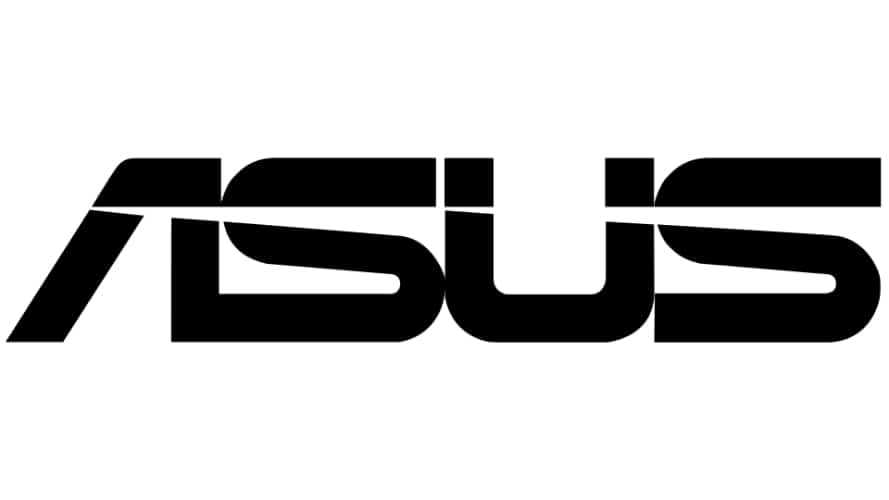
ASUS ROG Crosshair X670E Extreme

Form factor
EATX
Power stages
20 + 2
Connectivity
2x USB4 ports, 10GbE Ethernet, advanced audio system, and Wi-Fi 6E adapters.
PCIe Gen 5
M.2 & PCIe x16 slot
DDR5
Yes
- Sleek design
- Efficient power stages
- Tonnes of connectivity
- DDR5
- Expensive
The Crosshair X670E extreme is a beast in its own right, it’s probably the highest-end AM5 motherboard you can own, next to GIGABYTE and MSI.
What we know about the Asus X670E ROG Crosshair Extreme is that it features VRMs based on Infineon ASP2205 power management IC (PMIC) and Vishay SIC850 110A smart power stages. Also, the Crosshair Extreme will feature a 20 + 2-stage power delivery system.
The Crosshair obviously ships on the DDR5 RAM standard, out with the old and in with the new super-fast DDR5 memory technology.
You can expect full PCIe Gen 5 support on its 16x slot and PCI Gen 5 support for compatible M.2 drives too. Making for ultra-fast storage and snappy GPU communication times.
The Crosshair Extreme features future-proof connectivity, boasting two USB4 ports, 10GbE Ethernet, a more advanced audio system, and Wi-Fi 6E adapters. All of these features make for one exciting Asus ROG motherboard.
MSI MEG X670E Godlike

MSI MEG X670E Godlike

Form factor
ATX
Power stages
24 + 2 + 1
Connectivity
USB 4, 10GbE Ethernet, Wi-Fi 6E, and DDR5
PCIe Gen 5
M.2 & PCIe x16 slot
DDR5
Yes
- Very efficient power stages
- Luxurious design
- Advanced connectivity
- Very expensive
MSI is currently working on a top-of-the-line AM5 motherboard. Let us introduce you to the MEG X670E Godlike.
The godly flagship AM5 motherboard will feature power phases never before seen on an MSI board, boasting a 24 + 2 + 1 phase design with 105A power phases for Voltage cores.
The X670E Godlike also features all the connectivity you would expect from an AM5 motherboard such as USB 4, 10GbE Ethernet, Wi-Fi 6E, and DDR5. Not to mention PCIe Gen 5 support on both GPU and M.2 drives.
MSI will now use an all-new VRM cooling solution, comprised of direct heat pipes and a full contact MOSFET baseplate – keeping the godlike cool under intense loads.
The flagship MSI AM5 motherboard will ship with MSI’s M.2 Xpander-Z Gen5 Dual adapter expansion card to house two M.2-25110 drives with a PCIe 5.0 x4 interface. Expand your storage with PCIe Gen 5 capabilities.
GIGABYTE X670E Aorus Xtreme

GIGABYTE X670E Aorus Xtreme

Form factor
EATX
Power stages
18 + 2 + 2
Connectivity
USB 4, 10GbE Ethernet, Wi-Fi 6E, and DDR5
PCIe Gen 5
M.2 & PCIe x16 slot
DDR5
Yes
- Advanced design
- Lots of connectivity
- More affordable than other options
- less power stages than other models
Gigabyte has once again brought a high-end motherboard to the table, here’s the X670E Aorus Xtreme.
The flagship AM5 motherboard will feature a full 18 + 2 + 2 power delivery design. This design will be based on the Renesas RAA229628 PMIC, the X670E Xtreme will also feature 18 Renesas RAA2201054 SPS 105A V-core power stages, two ON NCP303160 SPS 60A SoC power stages, and two Renesas ISL99390 SPS 90A power stages – This is a serious amount of technology packed into power delivery.
GIGABYTES X670E Aorus Xtreme will support PCIe gen 5 on the PCIe slots and M.2 storage slots. And feature at least one M.2-25110 slot, for the new super-fast SSD standard coming soon.
The X670E Xtreme isn’t done yet, it will feature a 10GbE port, a USB 3.2 Geb 2×2 connector, a THB_U4 header, and up to two HDMI or DisplayPort outputs.
Not to mention DDR5 memory support, as it’s the standard on AM5 socket systems.
Biostar X670E Valkyre

Biostar X670E Valkyrie

Form factor
ATX
Power stages
22-phase VRM design
Connectivity
USB 3.2, 2.5GbE Ethernet, and DDR5
PCIe Gen 5
M.2
DDR5
Yes
- More affordable
- 22 phase VRM design
- 105A Dr.MOS
- HDMI 2.1
- Not all M.2 slots are PCIe Gen 5 equipped
- Entry level X670E
Last but certainly not least is Biostar. Biostar will have but one X670E motherboard ready for the AM5 launch, and that motherboard is the X670E Valkyre.
This board will feature a 22-phase VRM design with 105A Dr.MOS stages. The X670 Valkyre will also feature a PCIe Gen 4 X16 slot, four Gen 4/5 M.2-2208/22110 slots with high-performance heat spreaders, USB 3.2 Gen 2×2 ports, two display outputs (DP 1.4 and HDMI 2.1), and finally a 2.5GbE connecter.
Strange to see that this is the only motherboard on the list without Gen 5 capabilities on all of the M.2 slots. The Valkyre will, however, feature PCIe gen 5 on its 16x PCIe slot.
Again, the new memory standard is DDR5 so you can be sure that the Valkyre will support it.
Certainly, a more budget-orientated X670E but that by no means suggests it’s a bad motherboard. We can see this motherboard going far with enthusiasts on a budget.
In the market for a CPU cooler?
Check out this CPU cooler from Asus.


Asus ROG RYUJIN II 360 CPU Cooler
Fitting that this brand of cooler is the top dog in another one of our best articles since the same brand won this one.
Since AM5 is a big upgrade we figured you’d be interested in the ROG Ryujin ii 360, which was the winner of our “Best AM5 coolers” article. It won for its killer performance and its industrial aesthetic.
If you’d like to know more about AM5 coolers, or fancy having a browse, check out our “Best AM5 coolers” article.
Final word
So there you have it, those were our best AM5 motherboards so far. This list is of course subject to change as more AM5 motherboards are announced and released into the wild.
The X670 Crosshair is our clear winner, it’s aesthetics go beyond any motherboard on this list and Asus have a proud history of being among the best PC hardware manufacturers in the industry.
The X670E Crosshairs advanced features, USB 4 support, PCIe gen 5 connectivity for both storage and graphics, DDR5 memory support, and striking good looks make it a top choice for the best AM5 motherboard.
WePC is reader-supported. When you buy through links on our site, we may earn an affiliate commission. Learn more











